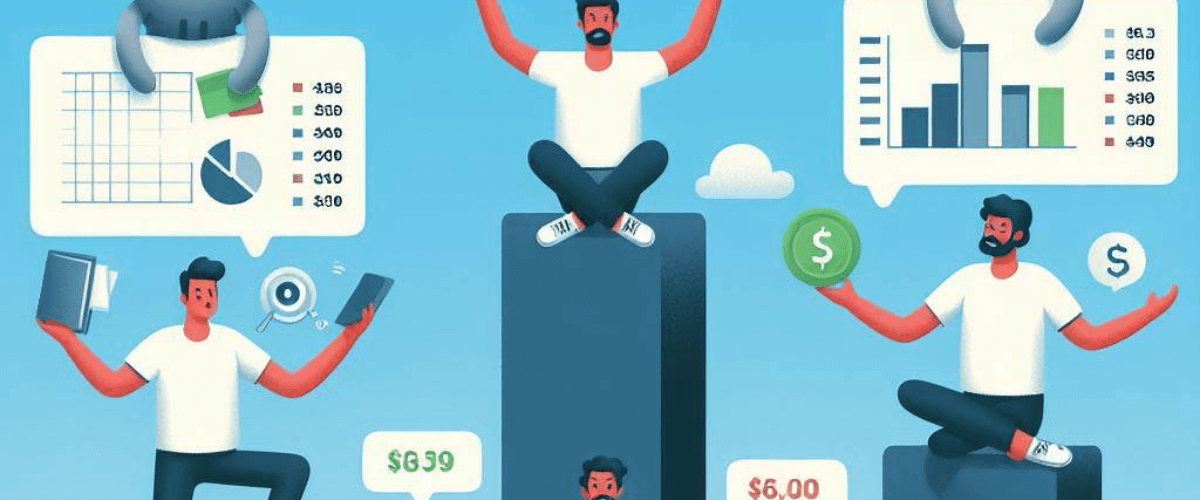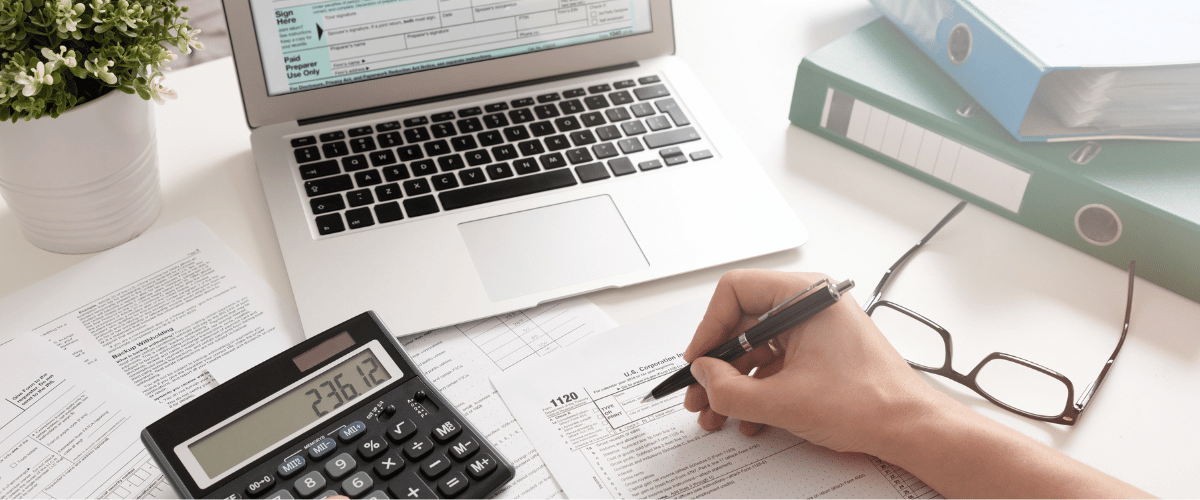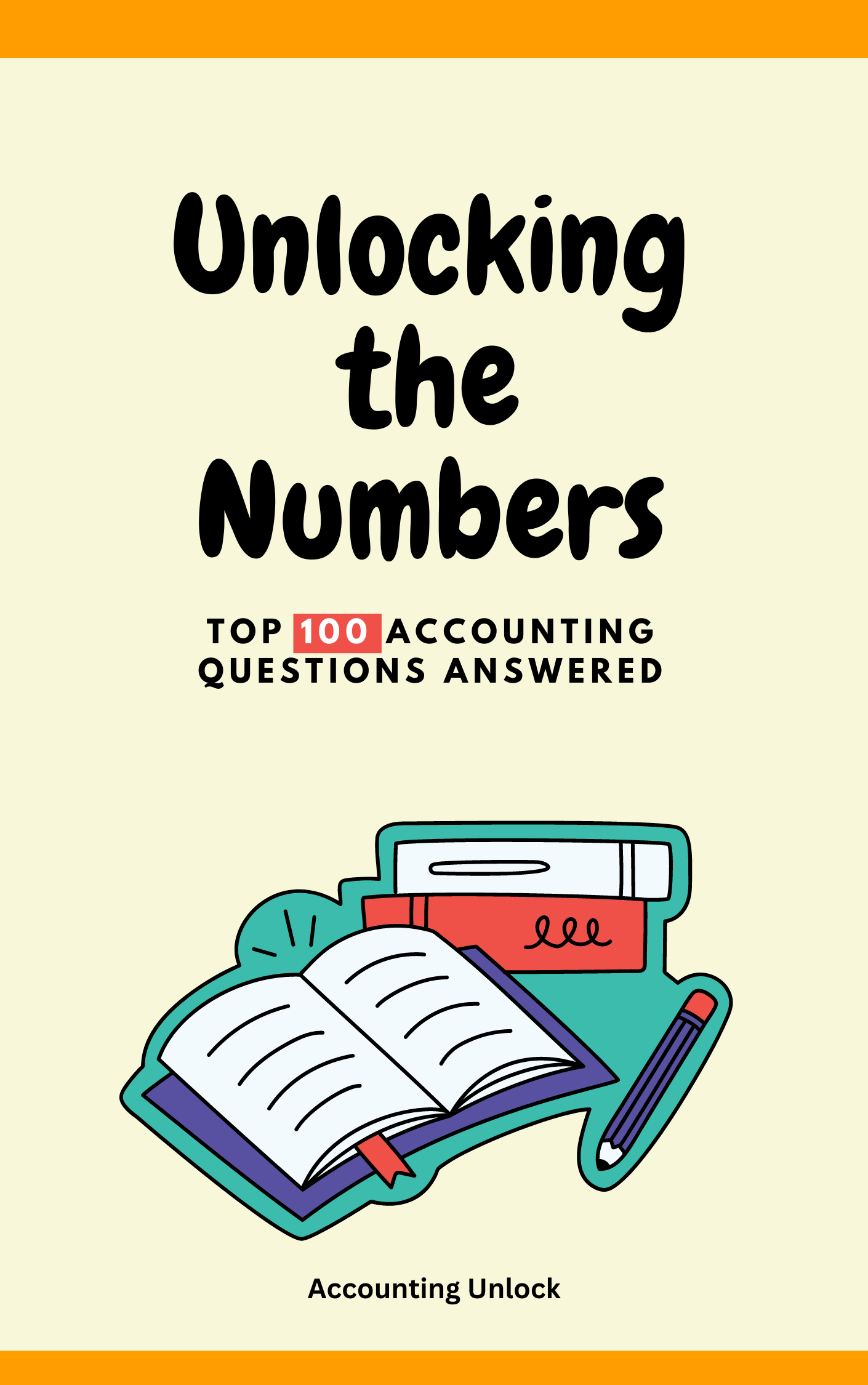Accounting software is a type of computer program that helps you record, manage, and analyze your financial transactions. It can help you keep track of your income, expenses, taxes, invoices, inventory, payroll, and more. Accounting software can also generate reports and graphs that show you how your business is performing and help you make better decisions.
But how do you choose the best accounting software for your needs? There are many different options available in the market, each with its own features, benefits, and drawbacks. Some are designed for small businesses, some for large corporations, some for specific industries, and some for general purposes. Some are cloud-based, some are desktop-based, and some are hybrid. Some are free, some are paid, and some are subscription-based.
In this blog post, we will compare some of the most popular accounting software options and see how they stack up against each other. We will look at their main features, pricing, pros, and cons, and see which one suits your needs best. We will also give you some tips on how to choose the right accounting software for your business.
Table of Contents
QuickBooks

QuickBooks is one of the most widely used accounting software in the world. It is developed by Intuit, a company that also makes TurboTax, Mint, and other financial products.
QuickBooks offers a range of solutions for different types of businesses, from self-employed individuals to large enterprises.
You can choose from QuickBooks Online, QuickBooks Desktop, QuickBooks Enterprise, QuickBooks Pro, QuickBooks Premier, and more.
Features:
Some of the main features of QuickBooks are:
- Easy to use interface that lets you manage your finances in one place
- Ability to connect to your bank accounts, credit cards, PayPal, and other online services
- Ability to create and send invoices, estimates, and receipts
- Ability to track and manage your income, expenses, cash flow, and profitability
- Ability to manage your taxes, payroll, inventory, and projects
- Ability to generate and customize reports and dashboards
- Ability to access your data from any device, anywhere, anytime (for cloud-based versions)
- Ability to integrate with hundreds of third-party apps and tools
Pricing:
The pricing of QuickBooks varies depending on the version, plan, and features you choose. For example, QuickBooks Online has four plans: Simple Start, Essentials, Plus, and Advanced. The prices range from $25 to $150 per month. QuickBooks Desktop has three versions: Pro, Premier, and Enterprise. The prices range from $299.95 to $1,213 per year. You can also get a free trial for 30 days.
Pros:
Some of the pros of QuickBooks are:
- It is a trusted and reliable brand that has been in the market for over 30 years
- It has a large and loyal customer base that includes millions of small and medium-sized businesses
- It has a comprehensive and flexible feature set that can cater to various needs and industries
- It has a strong and responsive customer support team that can help you with any issues or questions
- It has a vibrant and active community of users, experts, and partners that can provide you with tips, advice, and resources
Cons:
Some of the cons of QuickBooks are:
- It can be expensive and complex for some users, especially for those who need advanced features or multiple users
- It can have compatibility and integration issues with some systems and platforms, especially for desktop-based versions
- It can have performance and security issues, especially for cloud-based versions
- It can have bugs and glitches that can affect your data and operations
Visit the official quickbooks website to learn more.
Xero

Xero is another popular accounting software that is designed for small and medium-sized businesses. It is developed by Xero Limited, a company based in New Zealand.
Xero is a cloud-based software that lets you access your data from any device, anywhere, anytime. You can also collaborate with your team, accountant, and other stakeholders in real time.
Features:
Some of the main features of Xero are:
- Beautiful and intuitive interface that lets you see your financial situation at a glance
- Ability to connect to your bank accounts, credit cards, PayPal, and other online services
- Ability to create and send invoices, quotes, and bills
- Ability to track and manage your income, expenses, cash flow, and profitability
- Ability to manage your taxes, payroll, inventory, and projects
- Ability to generate and customize reports and graphs
- Ability to integrate with over 800 third-party apps and tools
Pricing:
The pricing of Xero is based on three plans: Starter, Standard, and Premium. The prices range from $11 to $62 per month. You can also get a free trial for 30 days.
Pros:
Some of the pros of Xero are:
- It is a modern and innovative software that is constantly updated and improved
- It has a simple and transparent pricing structure that is affordable and scalable
- It has a user-friendly and elegant interface that is easy to learn and use
- It has a powerful and seamless integration with many apps and tools that can enhance your productivity and efficiency
- It has a friendly and helpful customer support team that can assist you with any issues or questions
Cons:
Some of the cons of Xero are:
- It is a relatively new and young software that may not have the same reputation and trust as some of the older and established brands
- It may not have some of the features and functionalities that some users may need or prefer, such as inventory management, project management, or industry-specific solutions
- It may have some limitations and restrictions on the number of transactions, users, or contacts that you can have, depending on the plan you choose
- It may have some technical and operational issues that can affect your data and operations
Visit the official Xero website to learn more.
Zoho Books
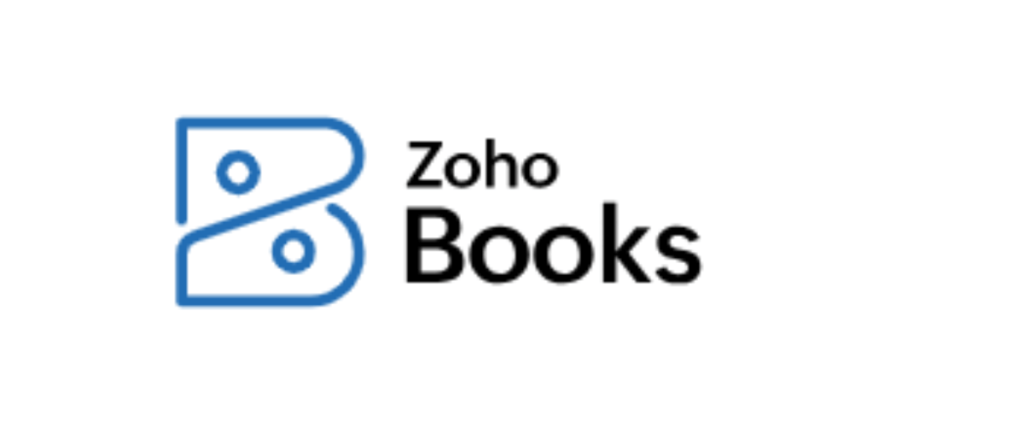
Zoho Books is another accounting software that is designed for small and medium-sized businesses. It is developed by Zoho Corporation, a company that also makes Zoho CRM, Zoho Mail, Zoho Docs, and other business software.
Zoho Books is a cloud-based software that lets you access your data from any device, anywhere, anytime. You can also collaborate with your team, accountant, and other stakeholders in real time.
Features:
Some of the main features of Zoho Books are:
- Smart and simple interface that lets you manage your finances in a few clicks
- Ability to connect to your bank accounts, credit cards, PayPal, and other online services
- Ability to create and send invoices, estimates, and bills
- Ability to track and manage your income, expenses, cash flow, and profitability
- Ability to manage your taxes, payroll, inventory, and projects
- Ability to generate and customize reports and charts
- Ability to integrate with over 40 Zoho apps and tools, as well as other third-party apps and tools
Pricing:
The pricing of Zoho Books is based on three plans: Basic, Standard, and Professional. The prices range from $9 to $29 per month. You can also get a free trial for 14 days.
Pros:
Some of the pros of Zoho Books are:
- It is a part of the Zoho ecosystem that offers a suite of integrated and complementary business software
- It has a low and competitive pricing structure that is ideal for small and budget-conscious businesses
- It has a smart and simple interface that is easy to learn and use
- It has a robust and reliable integration with other Zoho apps and tools, as well as other third-party apps and tools
- It has a dedicated and knowledgeable customer support team that can help you with any issues or questions
Cons:
Some of the cons of Zoho Books are:
- It may not have some of the features and functionalities that some users may need or prefer, such as advanced reporting, multi-currency support, or industry-specific solutions
- It may have some limitations and restrictions on the number of transactions, users, or contacts that you can have, depending on the plan you choose
- It may have some technical and operational issues that can affect your data and operations
Visit the official Zoho Books website to learn more.
Comparison Table for QuickBooks, Xero, and Zoho Books
| Criteria | QuickBooks | Xero | Zoho Books |
| Ease of use | Easy to use interface that lets you manage your finances in one place | User-friendly and elegant interface that lets you see your financial situation at a glance | Smart and simple interface that lets you manage your finances in a few clicks |
| Features | Comprehensive and flexible feature set that can cater to various needs and industries | Simple and transparent feature set that covers the basic and essential accounting functions | Smart and simple feature set that covers the basic and essential accounting functions |
| Pricing | Varies depending on the version, plan, and features you choose. Ranges from $25 to $1,213 per year | Based on three plans: Starter, Standard, and Premium. Ranges from $11 to $62 per month | Based on three plans: Basic, Standard, and Professional. Ranges from $9 to $29 per month |
| Integration | Ability to integrate with hundreds of third-party apps and tools | Ability to integrate with over 800 third-party apps and tools | Ability to integrate with over 40 Zoho apps and tools, as well as other third-party apps and tools |
| Support | Strong and responsive customer support team that can help you with any issues or questions | Friendly and helpful customer support team that can assist you with any issues or questions | Dedicated and knowledgeable customer support team that can help you with any issues or questions |
| Rating | 4.5 out of 5 stars based on over 4,000 reviews | 4.3 out of 5 stars based on over 2,000 reviews | 4.4 out of 5 stars based on over 1,000 reviews |
How to Choose the Right Accounting Software for your Business
As you can see, there are many different accounting software options available in the market, each with its own strengths and weaknesses. There is no one-size-fits-all solution that can suit every business and every need. Therefore, you need to carefully evaluate your own needs, preferences, and budget, and compare the features, benefits, and drawbacks of each option, before making a final decision.
To help you with that, here are some tips on how to choose the right accounting software for your business:
- Define your goals and expectations. What do you want to achieve with your accounting software? What are the main problems or challenges that you want to solve or overcome? What are the main features or functions that you need or want? How much are you willing to spend on your accounting software?
- Research and compare your options. What are the most popular and reputable accounting software options in the market? What are their main features, pricing, pros, and cons? How do they match your goals and expectations? How do they differ from each other? What are the reviews and ratings of other users and experts?
- Test and evaluate your options. What are the best ways to try out your options? Can you get a free trial or a demo? Can you get a live or online consultation? Can you get a referral or a recommendation from someone you know or trust? How do you feel about using each option? How easy or difficult is it to learn and use each option? How satisfied or dissatisfied are you with each option?
- Make a final decision and implement your option. After you have tested and evaluated your options, you need to make a final decision and choose the best accounting software for your business. You also need to implement your option and set it up for your business. You may need to migrate your data, customize your settings, train your staff, and monitor your performance. You may also need to update or upgrade your option as your business grows or changes.
Conclusion
Choosing the right accounting software for your business can be a daunting task. In this blog post, we have compared some of the most popular accounting software options for small and medium-sized businesses: QuickBooks, Xero, and Zoho Books. We have looked at their main features, pricing, pros, and cons, and given you some tips on how to choose the right accounting software for your business.
We hope that this post has helped you understand the differences and similarities between these options and make an informed and confident decision.
You may also read: